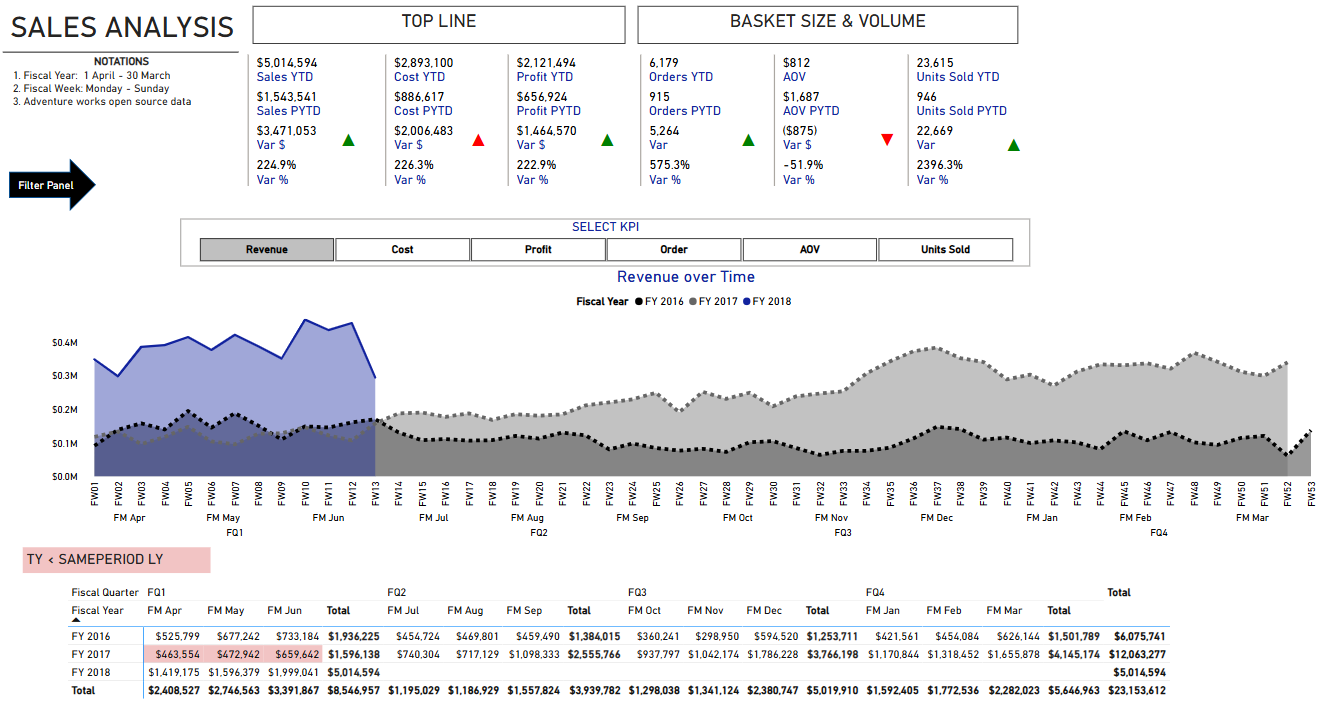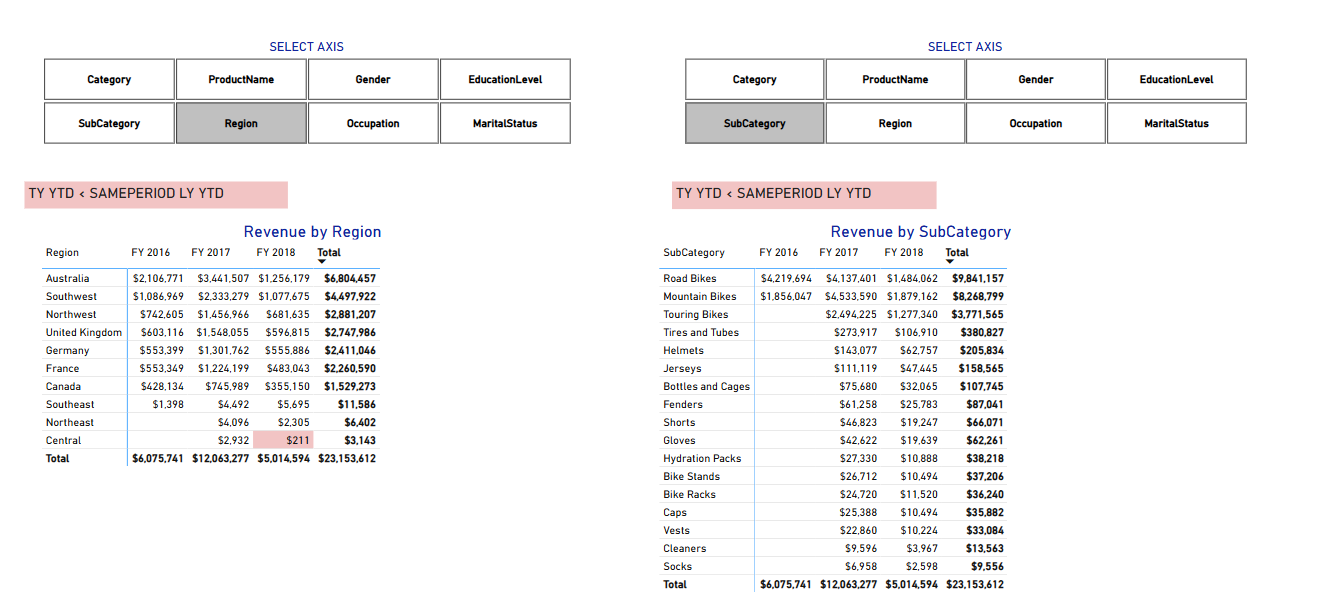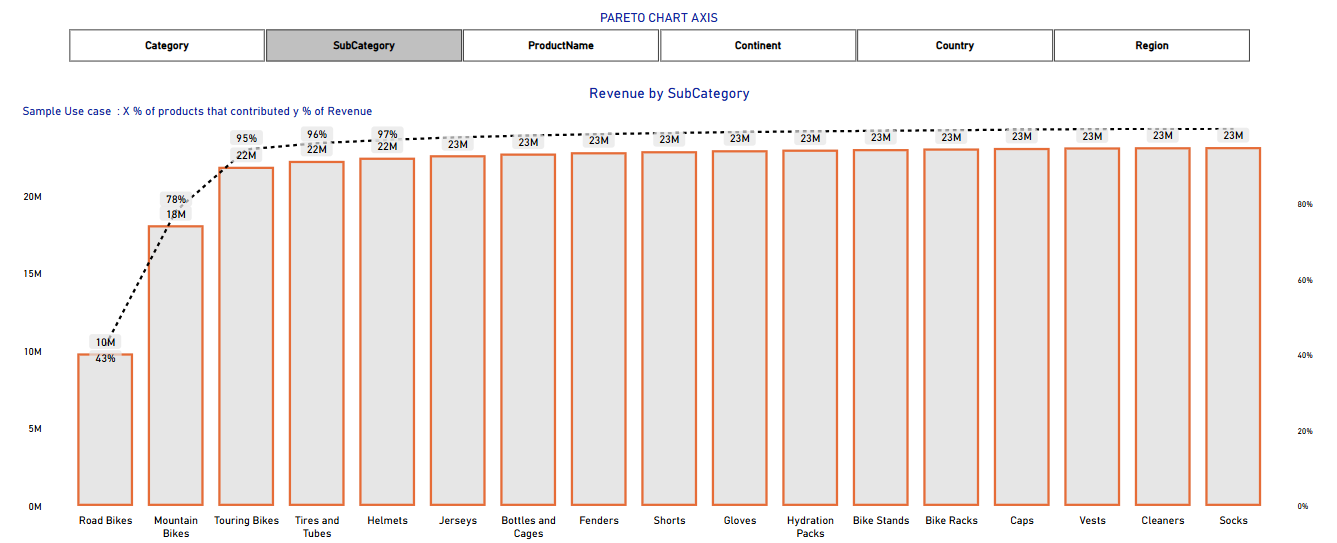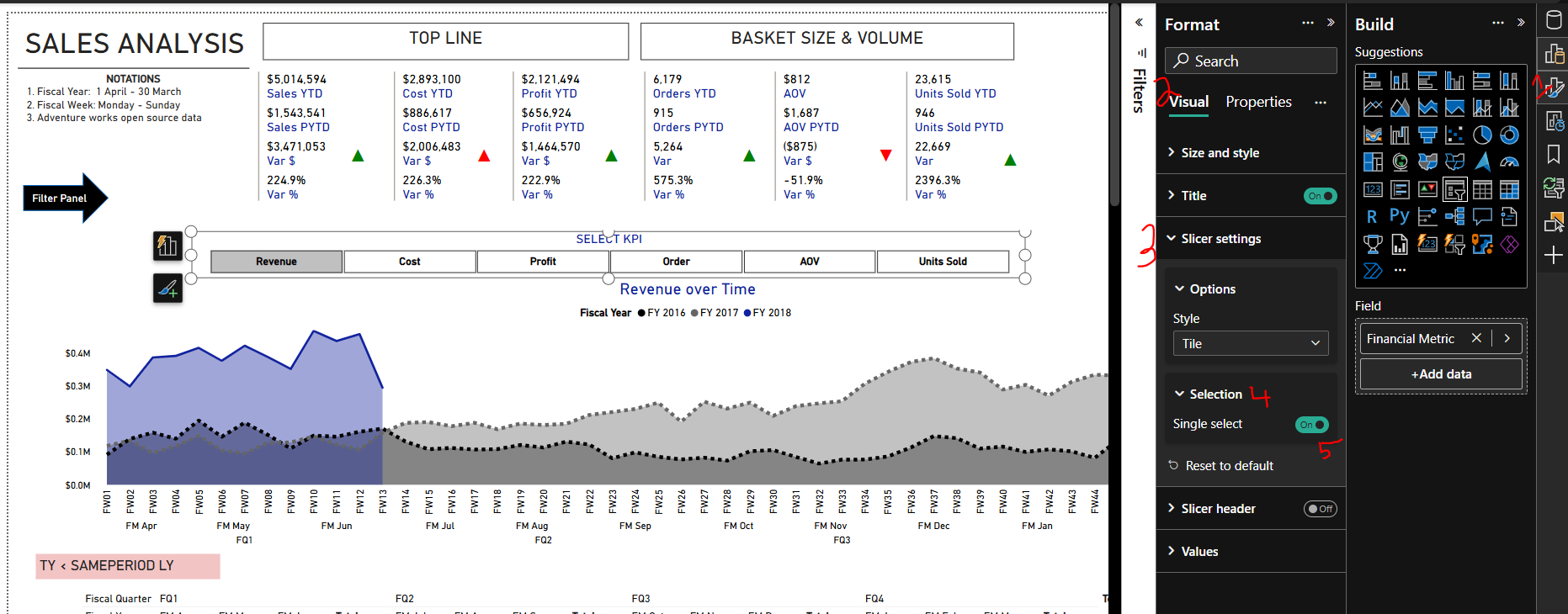Avinash Dudani

Data Analyst
Welcome to Avinash’s Sales Analysis Project
Using the Adventure Works Database provided by Microsoft, Sales between 2015-2017 are analyzed. Two versions are displayed below:
- An updated version from 2025 due to enhancements in the Power BI Desktop User Interface
- Watch a demonstration of the the historical project from 2022
Updated Version is shown below and a demonstration to the historical report is linked above
Problem Statements
- Analyze historical KPIs (Sales, Profit, Average order value etc.) over multiple dimensions ( Product, Location, Time etc.).
- Identify bestselling products and the primary locations driving sales growth.
- What were the demographics of the top-selling customers?
Click here to download the updated analysis Power BI Desktop file
Sales Insights
- Overall KPI Highlights and KPI Timeseries
- 4 of the 6 KPIs indicate YTD improvements.
- Cost and Average order value declined TY YTD vs LY YTD
- The time series indicates 3 months of consecutive revenue decline in FY 2017 April - June, versus the same period last year.
- YoY Metric Comparison
- Central Region indicates a YoY decline in sales in FY 2018, whereas all sub categories had revenue growth YoY
- Pareto Analysis
- Top 3 Subcategories namely Road Bikes (10M or 43%), Mountain Bikes (8M or 35%), and Touring bikes (4M or 17%) account for 22M or 95% of Total Revenue
Following functionalities available:
- Dynamic Parameters enabling KPI selection
- This Year YTD vs Last Year YTD KPI Comparisons
- Timeseries (Drilldown from Fiscal Quarter -> Month -> Week) indicating YoY KPI declines
- Two interactive tables with dynamic dimension axis enabling drilling down into the root causes of trends
- A dynamic pareto chart which uses the 80-20 principle to identify best sellers
- Interactive Filter pane using bookmarks
Steps to recreate the Sales Analysis:
METRIC FIELD PARAMETER
- Step 1 : Create a KPI Field Parameter:
Either using the code below
Financial Metric = {
("Cost", NAMEOF('Key Measures'[Total Cost]), 1),
("Revenue", NAMEOF([Total Revenue]), 0),
("Profit", NAMEOF([Total Profit]), 2),
("Order", NAMEOF([Orders]), 3),
("AOV", NAMEOF([AOV]), 4),
("Units Sold", NAMEOF([Units Sold]), 5)
}
OR, Using the “Modeling” Ribbon -> “New Parameter” -> “Fields” -> Select the fields i.e. Cost, Revenue, Profit etc.
- Step 2 : Create a slicer with the Financial Metric and enable “Single select” from the “Format” Pane -> “Slicer settings” -> “Options” -> “Selection”
This Year YTD vs Last Year YTD KPI Comparisons
Date Table Configuration to ensure:
- Fiscal Year: 1 April - 30 March
- Fiscal Week: Monday - Sunday
VAR FirstFiscalMonth = 4 -- First month of the fiscal year
VAR FirstDayOfWeek = 1 -- 0 = Sunday, 1 = Monday, ...
VAR FirstSalesDate = MIN ( Sales[Order Date] )
VAR LastSalesDate = MAX ( Sales[Order Date] )
VAR TypeStartFiscalYear = 1 -- Fiscal year as Calendar Year of :
-- 0 - First day of fiscal year
-- 1 - Last day of fiscal year
VAR QuarterWeekType = "445" -- Supports only "445", "454", and "544"
VAR WeeklyType = "Nearest" -- Use: "Nearest" or "Last"
Create the measures below for the KPI Card
Sales YTD = IF (
[ShowValueForDates],
VAR LastDayAvailable = MAX ( 'Date'[Day of Fiscal Year Number] )
VAR LastFiscalYearAvailable = MAX ( 'Date'[Fiscal Year Number] )
VAR Result =
CALCULATE (
[Total Revenue],
ALLEXCEPT ( 'Date', 'Date'[Working Day], 'Date'[Day of Week] ),
'Date'[Day of Fiscal Year Number] <= LastDayAvailable,
'Date'[Fiscal Year Number] = LastFiscalYearAvailable
)
RETURN
Result
)
Sales PYTD = IF (
[ShowValueForDates],
VAR PreviousFiscalYear = MAX ( 'Date'[Fiscal Year Number] ) - 1
VAR LastDayOfFiscalYearAvailable =
CALCULATE (
MAX ( 'Date'[Day of Fiscal Year Number] ),
REMOVEFILTERS ( -- Remove filters from
'Date'[Working Day], -- filter-safe columns
'Date'[Day of Week], -- to get the last day with data
'Date'[Day of Week Number] -- selected in the report
),
'Date'[DateWithSales] = TRUE
)
VAR Result =
CALCULATE (
[Total Revenue],
ALLEXCEPT ( 'Date', 'Date'[Working Day], 'Date'[Day of Week] ),
'Date'[Fiscal Year Number] = PreviousFiscalYear,
'Date'[Day of Fiscal Year Number] <= LastDayOfFiscalYearAvailable,
'Date'[DateWithSales] = TRUE
)
RETURN
Result
)
Sales YOY =
VAR ValueCurrentPeriod = [Total Revenue]
VAR ValuePreviousPeriod = [Sales PY]
VAR Result =
IF (
NOT ISBLANK ( ValueCurrentPeriod )
&& NOT ISBLANK ( ValuePreviousPeriod ),
ValueCurrentPeriod - ValuePreviousPeriod
)
RETURN
Result
Sales YOY % = DIVIDE (
[Sales YOY],
[Sales PY]
)
Timeseries (Drilldown from Fiscal Quarter -> Month -> Week) indicating YoY KPI declines.
- Code for the YoY Metric Variance
Metric YoY Var =
SWITCH( [MetricVal],
"Cost", [Cost YOY],
"Revenue", [Sales YOY],
"Profit", [Profit YOY],
"Order", [Orders YOY],
"AOV", [AOV YOY],
"Units Sold",[Units Sold YOY]
)
- Code for the Conditional Formatting Measure applied to the YoY Metric Variance measure in the matrix
Metric YoY Var =
SWITCH( [MetricVal],
"Cost", IF( [Cost YOY] > 0 ,"#F2C4C4" ),
"Revenue", IF ( [Sales YOY] < 0 , "#F2C4C4" ) ,
"Profit", IF( [Profit YOY] < 0, "#F2C4C4"),
"Order", IF( [Orders YOY]<0, "#F2C4C4"),
"AOV", IF([AOV YOY] < 0, "#F2C4C4" ),
"Units Sold",IF( [Units Sold YOY] < 0 ,"#F2C4C4")
)
Two interactive tables with dynamic dimension axis enabling drilling down into the root causes of trends.
- Using three field parameters the, two individual parameters for the axis and one for the KPI metric created previously enables this.
- The dynamic headers are created by using the DAX formula “VALUES” to get the selected value from the field parameter
A dynamic pareto chart which uses the 80-20 principle to identify best sellers.
-
The pareto chart is based on two measures which takes into account the selected dimension from the Pareto Parameter
-
The DAX measure for the Running total
RT Metric =
VAR _StateRev =
// find the value of the select KPI
SWITCH( [MetricVal],
"Cost", [Total Cost],
"Revenue", [Total Revenue],
"Profit", [Total Profit],
"Order", [Orders],
"AOV", Blank(),
"Units Sold",[Units Sold]
)
// For each dimension in the pareto parameter, find the running total based on the selected metric
Var _continent=
SUMX(
FILTER(
SUMMARIZE ( ALLSELECTED(Sales),dim_Territories[Continent], // selected axis, changes based on the Pareto Parameter value
"Revenue",
SWITCH( [MetricVal],
"Cost", [Total Cost],
"Revenue", [Total Revenue],
"Profit", [Total Profit],
"Order", [Orders],
"AOV", Blank(),
"Units Sold",[Units Sold]
)
),
[Revenue] >= _StateRev),
[Revenue] )
Var _country=
SUMX(
FILTER(
SUMMARIZE ( ALLSELECTED(Sales),dim_Territories[Country],
"Revenue",
SWITCH( [MetricVal],
"Cost", [Total Cost],
"Revenue", [Total Revenue],
"Profit", [Total Profit],
"Order", [Orders],
"AOV", Blank(),
"Units Sold",[Units Sold]
)
),
[Revenue] >= _StateRev),
[Revenue] )
Var _Region=
SUMX(
FILTER(
SUMMARIZE ( ALLSELECTED(Sales),dim_Territories[Region],
"Revenue",
SWITCH( [MetricVal],
"Cost", [Total Cost],
"Revenue", [Total Revenue],
"Profit", [Total Profit],
"Order", [Orders],
"AOV", Blank(),
"Units Sold",[Units Sold]
)
),
[Revenue] >= _StateRev),
[Revenue] )
Var _Cateogory=
SUMX(
FILTER(
SUMMARIZE ( ALLSELECTED(Sales), dim_Products[Category],
"Revenue",
SWITCH( [MetricVal],
"Cost", [Total Cost],
"Revenue", [Total Revenue],
"Profit", [Total Profit],
"Order", [Orders],
"AOV", Blank(),
"Units Sold",[Units Sold]
)
),
[Revenue] >= _StateRev),
[Revenue] )
Var _subcat=
SUMX(
FILTER(
SUMMARIZE ( ALLSELECTED(Sales), dim_Products[SubCategory],
"Revenue",
SWITCH( [MetricVal],
"Cost", [Total Cost],
"Revenue", [Total Revenue],
"Profit", [Total Profit],
"Order", [Orders],
"AOV", Blank(),
"Units Sold",[Units Sold]
)
),
[Revenue] >= _StateRev),
[Revenue] )
Var _products=
SUMX(
FILTER(
SUMMARIZE ( ALLSELECTED(Sales), dim_Products[ProductName],
"Revenue",
SWITCH( [MetricVal],
"Cost", [Total Cost],
"Revenue", [Total Revenue],
"Profit", [Total Profit],
"Order", [Orders],
"AOV", Blank(),
"Units Sold",[Units Sold]
)
),
[Revenue] >= _StateRev),
[Revenue] )
var _output=
SWITCH( [ParetoParamVal],
"Country", _country,
"Continent", _continent,
"Region", _Region,
"Category",_Cateogory,
"SubCategory", _subcat,
"ProductName",_products
)
RETURN
IF(ISBLANK( SWITCH( [MetricVal],
"Cost", [Total Cost],
"Revenue", [Total Revenue],
"Profit", [Total Profit],
"Order", [Orders],
"AOV", Blank(),
"Units Sold",[Units Sold]
)), blank(), _output
)
- The DAX Measure for the Running Total %
RT Metric % =
VAR _StateRev =
SWITCH( [MetricVal],
"Cost", [Total Cost],
"Revenue", [Total Revenue],
"Profit", [Total Profit],
"Order", [Orders],
"AOV", Blank(),
"Units Sold",[Units Sold]
)
VAR _ALLSales =
CALCULATE(
SWITCH( [MetricVal],
"Cost", [Total Cost],
"Revenue", [Total Revenue],
"Profit", [Total Profit],
"Order", [Orders],
"AOV", Blank(),
"Units Sold",[Units Sold]
)
, ALLSELECTED(Sales))
/// post
//new
Var _continent=
DIVIDE(
SUMX(
FILTER(
SUMMARIZE ( ALLSELECTED(Sales),dim_Territories[Continent],
"Revenue",
SWITCH( [MetricVal],
"Cost", [Total Cost],
"Revenue", [Total Revenue],
"Profit", [Total Profit],
"Order", [Orders],
"AOV", Blank(),
"Units Sold",[Units Sold]
)
),
[Revenue] >= _StateRev),
[Revenue] ),
_ALLSales,0)
Var _country=
DIVIDE(
SUMX(
FILTER(
SUMMARIZE ( ALLSELECTED(Sales),dim_Territories[Country],
"Revenue",
SWITCH( [MetricVal],
"Cost", [Total Cost],
"Revenue", [Total Revenue],
"Profit", [Total Profit],
"Order", [Orders],
"AOV", Blank(),
"Units Sold",[Units Sold]
)
),
[Revenue] >= _StateRev),
[Revenue] ),
_ALLSales,0)
Var _Region=
DIVIDE(
SUMX(
FILTER(
SUMMARIZE ( ALLSELECTED(Sales),dim_Territories[Region],
"Revenue",
SWITCH( [MetricVal],
"Cost", [Total Cost],
"Revenue", [Total Revenue],
"Profit", [Total Profit],
"Order", [Orders],
"AOV", Blank(),
"Units Sold",[Units Sold]
)
),
[Revenue] >= _StateRev),
[Revenue] ),
_ALLSales,0)
Var _Cateogory=
DIVIDE(
SUMX(
FILTER(
SUMMARIZE ( ALLSELECTED(Sales),dim_Products[Category],
"Revenue",
SWITCH( [MetricVal],
"Cost", [Total Cost],
"Revenue", [Total Revenue],
"Profit", [Total Profit],
"Order", [Orders],
"AOV", Blank(),
"Units Sold",[Units Sold]
)
),
[Revenue] >= _StateRev),
[Revenue] ),
_ALLSales,0)
Var _subcat=
DIVIDE(
SUMX(
FILTER(
SUMMARIZE ( ALLSELECTED(Sales),dim_Products[SubCategory],
"Revenue",
SWITCH( [MetricVal],
"Cost", [Total Cost],
"Revenue", [Total Revenue],
"Profit", [Total Profit],
"Order", [Orders],
"AOV", Blank(),
"Units Sold",[Units Sold]
)
),
[Revenue] >= _StateRev),
[Revenue] ),
_ALLSales,0)
Var _products=
DIVIDE(
SUMX(
FILTER(
SUMMARIZE ( ALLSELECTED(Sales),dim_Products[ProductName],
"Revenue",
SWITCH( [MetricVal],
"Cost", [Total Cost],
"Revenue", [Total Revenue],
"Profit", [Total Profit],
"Order", [Orders],
"AOV", Blank(),
"Units Sold",[Units Sold]
)
),
[Revenue] >= _StateRev),
[Revenue] ),
_ALLSales,0)
// new
//prev
var _output=
SWITCH( [ParetoParamVal],
"Country", _country,
"Continent", _continent,
"Region", _Region,
"Category",_Cateogory,
"SubCategory", _subcat,
"ProductName",_products
)
// return the output based on the selected pareto parameter value
RETURN
IF(ISBLANK( SWITCH( [MetricVal],
"Cost", [Total Cost],
"Revenue", [Total Revenue],
"Profit", [Total Profit],
"Order", [Orders],
"AOV", Blank(),
"Units Sold",[Units Sold]
)), blank(), _output
)
Historical Version Below:
A quick demonstration and documentation of the solution along with the features mentioned below.
Problem Statements
- Analyze historical sales and profit and territory.
- Identify bestselling products and attributed customers and regions.
- Forecast revenue for the next 7 periods.
- Execute pricing scenario analysis to understand the increase in product cost.
Following functionalities are available:
- Conditional drill-down using 2 columns: Customer ad Region to analyze Profit.
- Dynamic Product Pricing Scenario Analysis.
- Forecast Revenue for the next 7 months+.
- Pareto Chart for Regions and Product Sub Categories. Using the 80-20 Principle to understand best sellers.
- Drill down Territories By Fiscal Year, Customer Details, and (Sub)/Product Categories.
- Page Navigation and Custom Filter Panes.
Click here to download the raw data and the Power BI Solution